When you open excel it automatically selects home Tab at the ribbon, and there you have few more tabs to work on your excel sheet. How to work on the excel ribbon lets learn.
Tabs on Excel Ribbon
Ribbon tabs include Home, Insert, Page Layout, Formula, Data, Review, View, Automate and Help, in advance version Power pivot and Team is also available.
Home tab contains most commonly used commands.
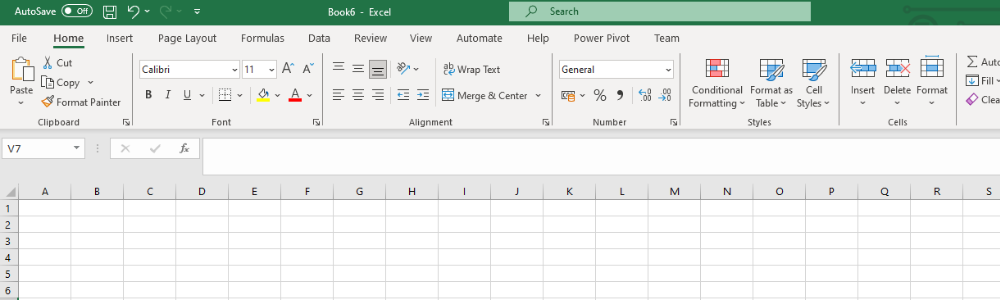
Groups On the Ribbon
Each Tab at the ribbon contain a group of selected commands, for instance Insert Tab contains tables illustrations and charts, etc. e.g. highlighted in green…
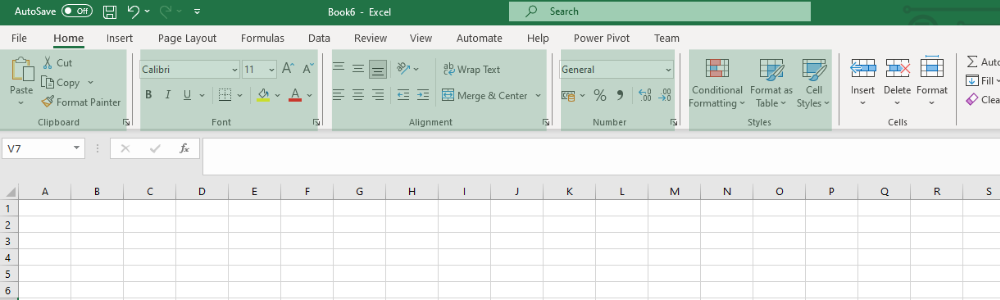
Use of Ribbon in Excel
Let’s check some basic use of ribbon.
You can create a table in excel selecting simple commands at the ribbon. Using table, you may analyze your data its fast and easy.
Step1: Open dta-set.xlsx (link the data base)
Setp2: click any cell within the data set.
Step3: On the Insert Tab, go tables group and select table.
A dialog box will pear named Create Table.
Step4: Excel selects data automatically.
Check ‘My table has headers’ and click ok.
Result: Excel creates a formatted table for your data set. You can use drop down arrows to quickly select or deselect the set of data of filter as per choice. You can learn more about tables in later chapters of Tables.
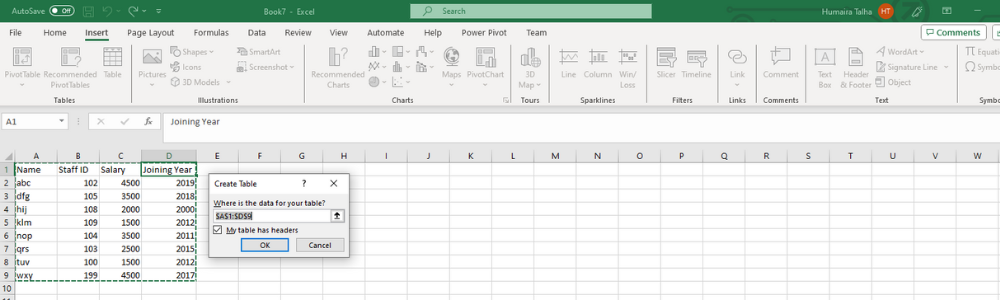
Collapse The Ribbon is Possible
A user can collapse the ribbon to get the wider space to work on. Just right click anywhere on the ribbon on selection pane click collapse the ribbon (shortcut key: CTRL + F1).
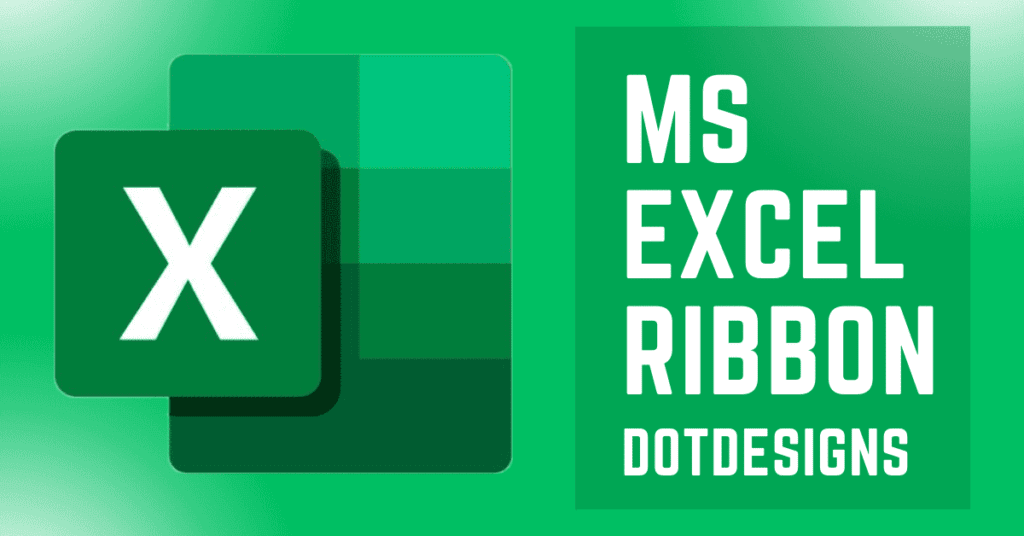
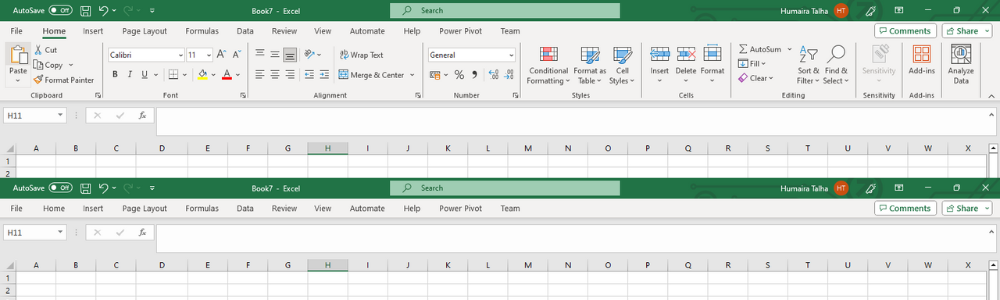
This website is very helpful for beginners. Upload something more about SQL.